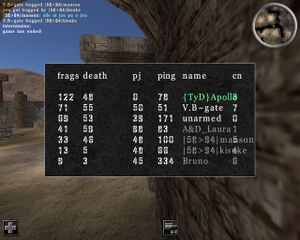Master
In previous versions of AssaultCube, the master was the player in charge of controlling the server. If a master was present, his or her name would be highlighted in green on the scoreboard. A master was able to control the server by switching gamemodes and maps, kicking and banning players, changing the master mode, using forceteam to switch a player's team, and clearing the ban list with the removebans command.
As of version 1.0, the master system no longer exists. Players wishing to play a specific map, even teams, shuffle teams, or kick players will need to use the voting system. Administrators can still perform all actions without the need for approval from other players.
Contents
Becoming a master
You can use the setmaster console command to become the server's master by setting its value to 1 (/setmaster 1). For another player to claim master status, the current master must resign (/setmaster 0) or leave the server.
Commands when using master
- /kick x - Kicks a player from a server. Replace x with that players client number.
- /ban x - Bans a player from a server for 20 minutes. Replace x with that players client number.
- /mastermode x - Makes the server public/private. Number 1 for private, 0 for public.
- /autoteam x - 1 turns autoteam on. 0 turns autoteam off.
- /forceteam x - Forces a player to join the other team. Replace x with their client number.
- /removebans - Removes bans
Dealing with problematic masters
If a cheater or other problematic player has master, leave the server immediately. Unless you have the server's admin password, there is no way to take master away from the cheater. Staying in the server to insult the cheater or complain about his or her cheating will only encourage the cheater to continue. Disconnect from the server and go to a server with a better master, or a server where the master status is still available for you to claim. Staying in the server will only provide the cheater with players to cheat against, and more players will continue to join when they see a server with players in it.
If you know the server's admin password, you can login as admin to remove a player's master status, and also ban the bad master if desired.
Prevention of problematic masters
Whenever you connect to a server, look at the scoreboard (Tab key by default) and see if anyone else is highlighted in green. If nobody is, try to claim the master role. Even if you don't need it for anything yet, it's safer to claim it now so no bad players can claim it later.
When setting up a server, you have the option of specifying an admin password with the -x parameter. Using the password example, the parameter and its argument (in this case, the password) would look like -x"example". The quotation marks on each side of the password are not necessary if you're not using spaces in your password, but using them makes it easier for you to distinguish between the parameter and the password, especially when using an editor with syntax highlighting.
If you're a server owner, it may be a good idea to share your admin password with trusted players (friends, clan members, etc.), so they're able to get rid of problematic masters while you're not available.