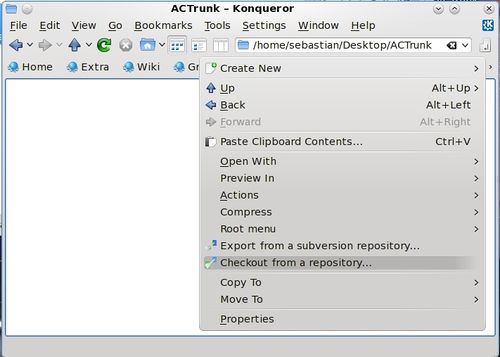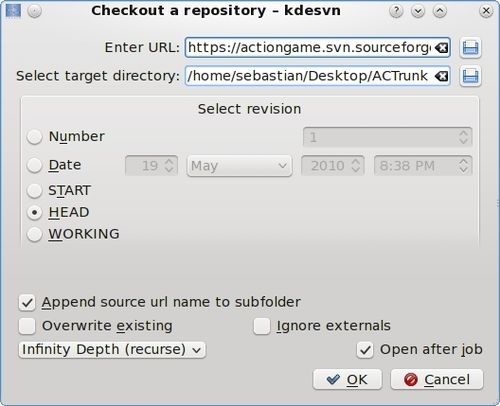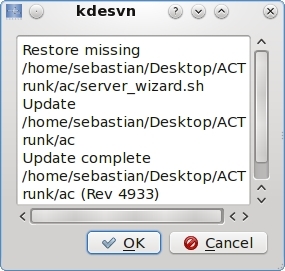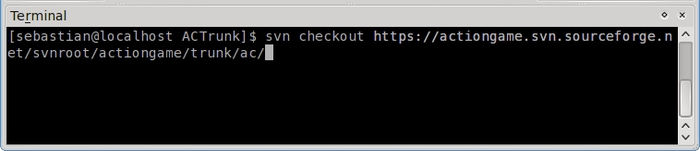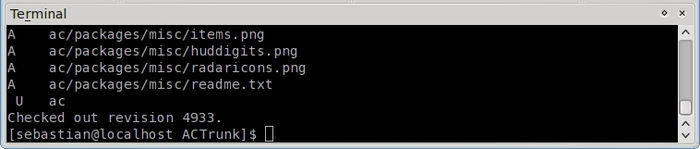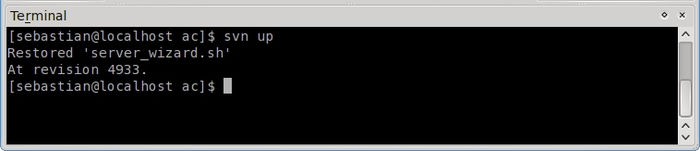Svn Linux Tutorial
GUI - KDESvn:
First thing you have to do is a checkout. Create an empty directory (best: a directory you have owner rights). Right click and do a checkout like in the picture shown:
Now you have to tell KDESvn where to get the sources of AssaultCube. The correct URL is:
svn://svn.code.sf.net/p/actiongame/code/trunk/ac/
The form looks like this:
A window shows you the current progress of the checkout. If you can see this then you´re done. Congratulations! You now can play the latest version of AssaultCube. But well, as there are many contributions to the source every day so you won´t have the newest version for a long time. To ensure you play the latest version, you have to update it manually before starting the game. To do this again, a right click (ensure that you are in the directory you did the checkout before) of your folder and this time a SVN update. A successful update looks something like this:
Command line - SVN
Again, like in the GUI part of the tutorial, create an empty directory and do a checkout. The correct command is:
svn checkout svn://svn.code.sf.net/p/actiongame/code/trunk/ac/
Once you´re finished, it will look similar to this:
Same as for the GUI client, you have to ensure that you are using the latest sources of AssaultCube before playing. To do this type:
svn up
A successful update looks something like this:
Playing
To start playing, execute "assaultcube.sh". Have fun testing it!